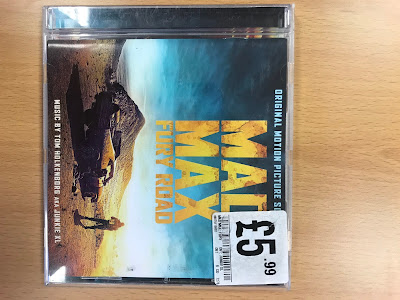Website Research
Websites are a primary method in promoting an artists music and merchandise, gaining exposure and popularity. This is done through various methods and techniques in order to attract certain and more audiences in order to maximise on profit and view gain.
Pharell Williams has been an icon for the music industry for years, promoting his products through several interesting techniques that have been recognised across the industry, such as his music development for the 'Despicable Me' film franchise.
 Pharrell's website uses a unique design in that its mostly user generated content. The website comprises of several posts of fans favourite Pharrell products such as clothes, collaborations or music. It allows fans to talk about what they like the most about it and creates a massive page of Pharrell based products without any actual work - effectively targeting social media audiences that will create his website for him.
Pharrell's website uses a unique design in that its mostly user generated content. The website comprises of several posts of fans favourite Pharrell products such as clothes, collaborations or music. It allows fans to talk about what they like the most about it and creates a massive page of Pharrell based products without any actual work - effectively targeting social media audiences that will create his website for him.
The site allows free design for fans and users and results in an infinitely expanding page of creative user-generated content.
Justin Bieber
Justin Biebers' site promotes a more focused style, targeting things like his music, clothing and merchandise individually. His website uses a more generic focus; using aspects such as tabs and social media icons to promote them, compared to Pharrell's who focuses purely on user generated content and a more free way of roaming.
The webpage includes continuous slides of images promoting his clothes, music, collaborations and various other products.
Taylor Swift
Similar to Justin Bieber's, Taylor Swift uses a more focused icon and tab structure to guide users to where they want to go, promoting aspects such as social media, recently released products and more, with a very fixed and obvious theme to promote a certain product.
Unlike Pharrell's site, which is rather unique and different, it's evident that they all revolve around a set of aspects that are promoted; social media and products. These all revolve around a certain theme to engage the audiences more and to help in promoting their products to their audiences.